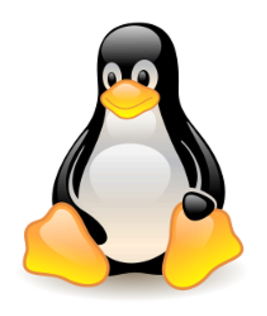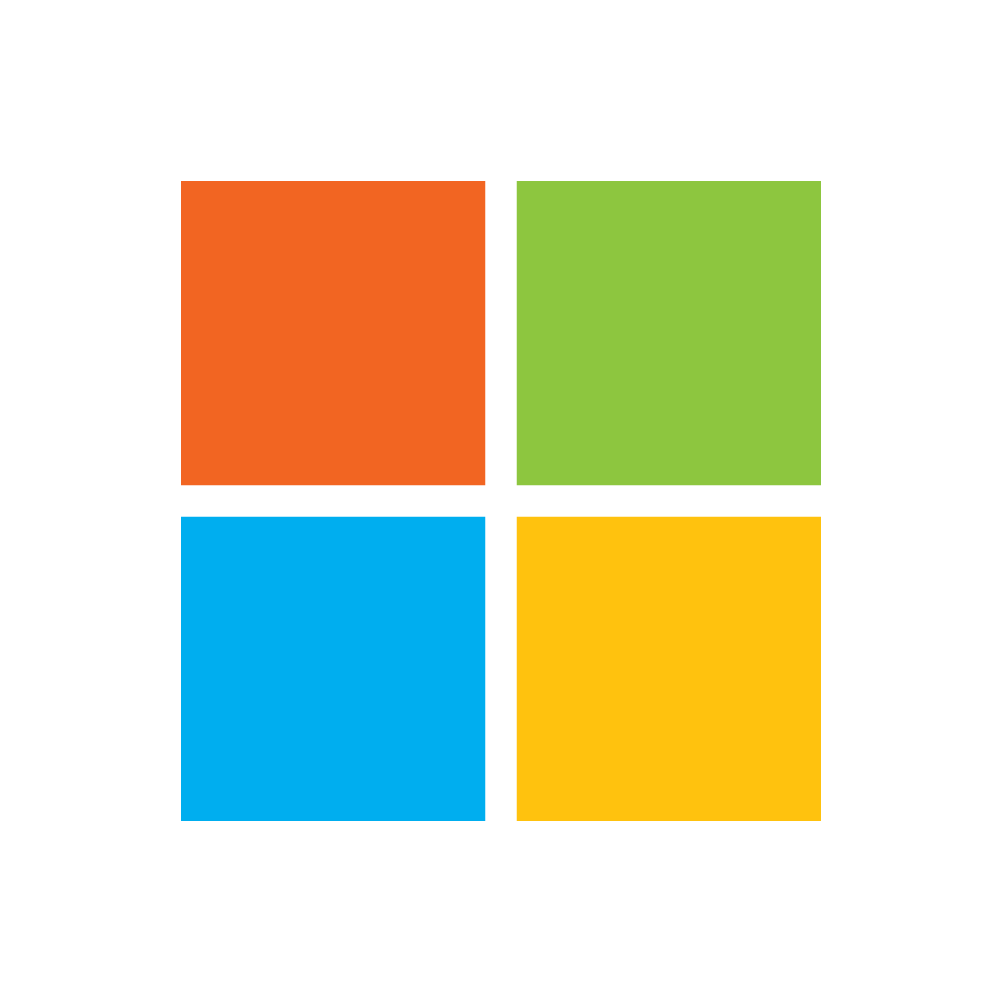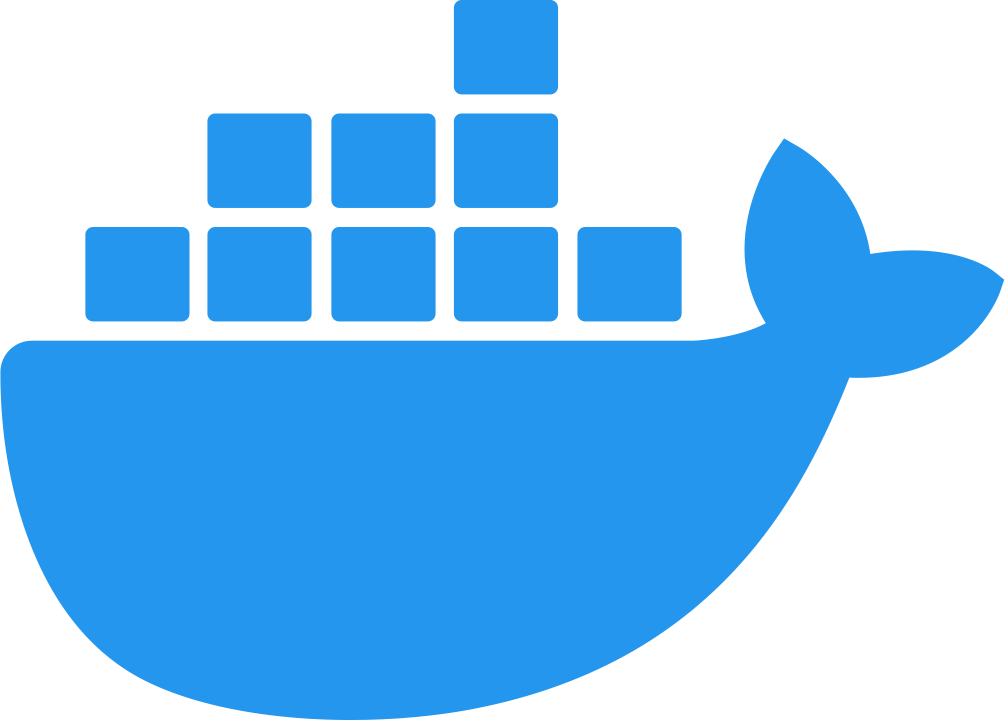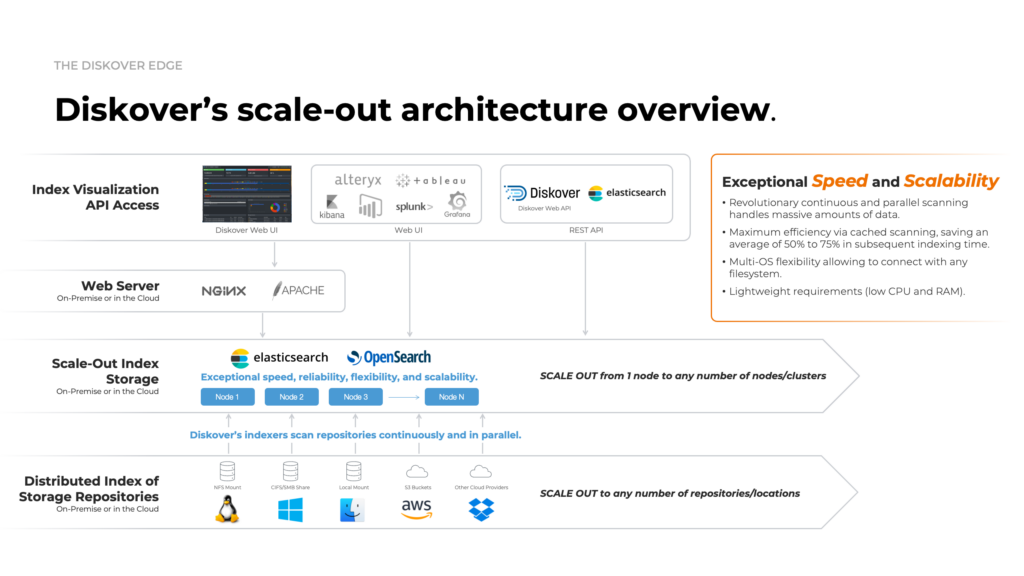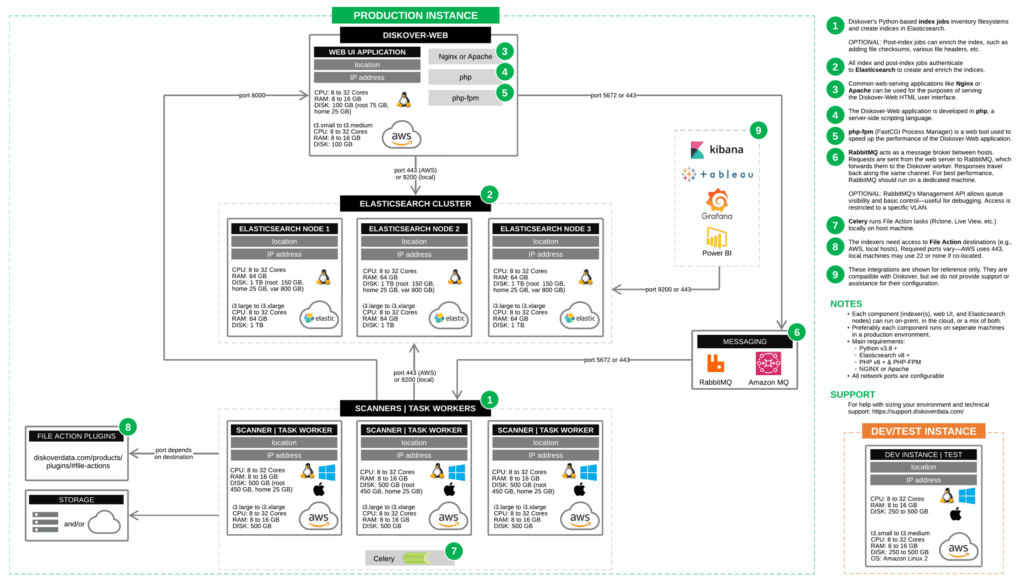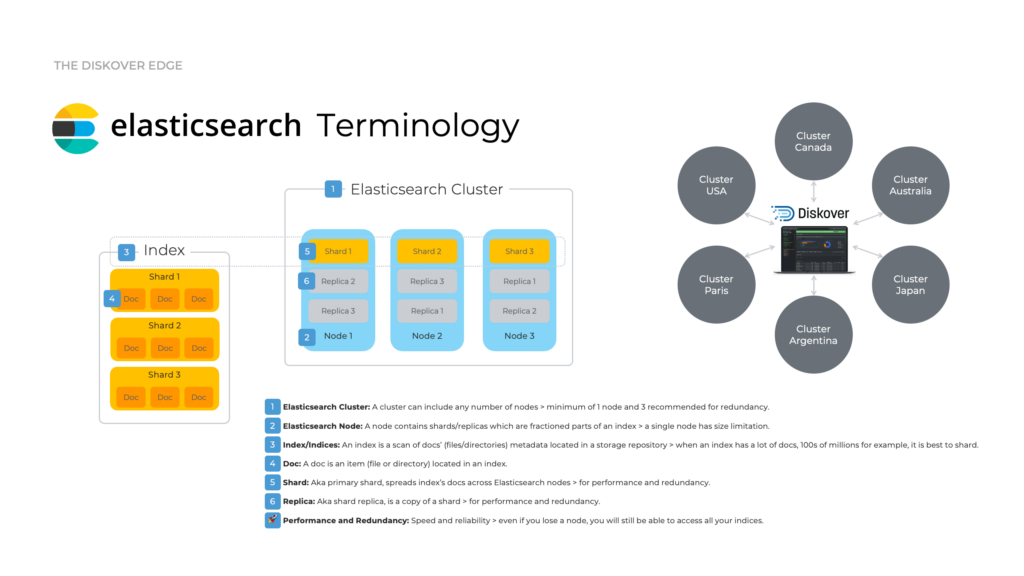RESOURCES | PLATFORM REQUIREMENTS
What you need to run Diskover.
Platform requirements.
Two of the Diskover’s deployment components, Elasticsearch and web-server, can be hosted on-premise or in the cloud, and the third component, Diskover file indexer, is typically deployed using the customer’s on-premise resources.
It is recommended to separate the Elasticsearch, web-server and indexing host(s). Indices ideally should be on SSD. NFS data stores do not usually perform well for indices.
Best practices.
To ensure optimal performance, scalability, and recovery, Diskover enforces a minimum of 3 Elasticsearch nodes as a best practice. Configurations with fewer nodes may lead to issues, including limited support for multi-geographic locations, high-frequency indexing, handling large data volumes, and managing extensive filesystems. Please note that resolving application-breaking issues in non-compliant setups may incur support charges.
Prerequisites.
System Readiness
Security
Operating Systems.
As per the config diagram, note that Windows and Mac are only supported for indexers.
Linux
Diskover can technically run on all flavors of Linux, although only the ones mentioned above are fully supported.
Windows
Mac
Elasticsearch.
The foundation of the Diskover platform consists of a series of Elasticsearch indexes, which are created and stored within the Elasticsearch endpoint.
Elasticsearch cluster.
Production Deployment
Proof of Concept
Indices.
Rule of Thumb Shard Size
Examples
Estimating Elasticsearch storage requirements.
Individual Index Size
Rolling Indices
Diskover-Web server.
The Diskover-Web HTML5 user interface requires a Web server platform. It provides visibility, analysis, workflows, and file actions from the indexes that reside on the Elasticsearch endpoint.
Production Deployement
Proof of Concept
Diskover scanners.
You can install Diskover scanners on a server or virtual machine (VM). Multiple scanners can be run on a single machine or multiple machines for parallel crawling.
Production Deployment
Proof of Concept
AWS sizing resource.
Elastisearch Domain
Minimum
Recommended
EC2 Web-Server
Minimum
Recommended
Indexer(s)
Minimum
Recommended
Skills and knowledge.
The installation of Diskover is intended to be performed by service professionals and system administrators. The installer should have strong familiarity with: